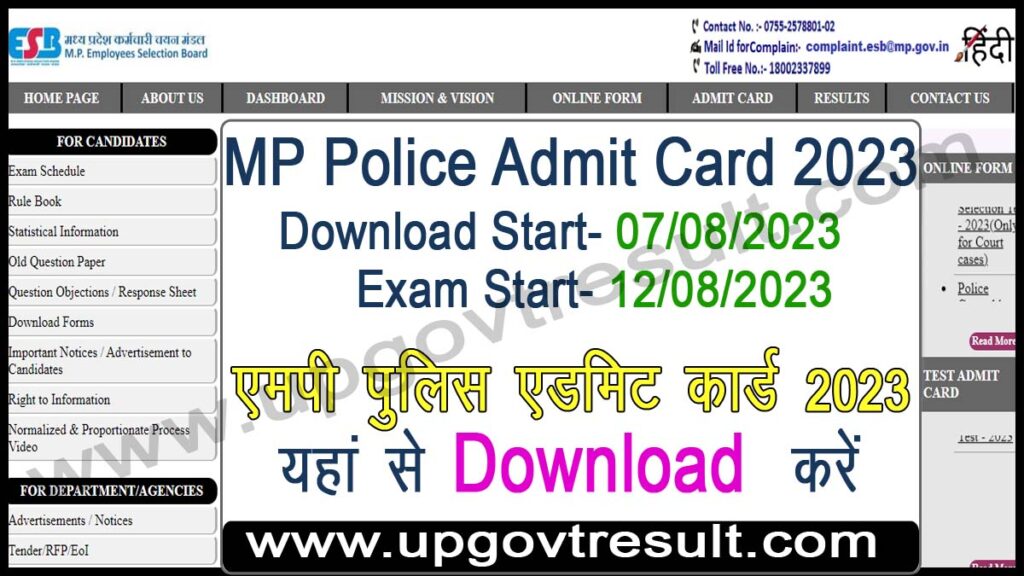Contents
Here’s a step-by-step guide on the full process of applying for the DOEACC NIELIT CCC (Course on Computer Concepts) online form, downloading the admit card, and checking the result:
Understanding the CCC Course
DOEACC NIELIT CCC is a basic computer course designed to impart knowledge about computer concepts, including hardware, software, and operating systems. It is essential for candidates seeking government jobs, and many private organizations also recognize it as a valuable computer proficiency certificate.
Document Required for CCC Online Form
- Aadhar Card Number (UIDAI)
- Passport Size Photo (Soft Copy for Upload)
- Signature (Running Hand) Soft Copy for Upload
- Left Hand Thumb Impression (Soft Copy for Upload)
Application Fee for CCC Online Form
- General / Other State : 590/-
- OBC / BC : 590/-
- SC / ST : 590/-
- Pay the CCC Exam Fee Through Net Banking, Debit Card, Credit Card, UPI, Cash Card Fee Mode Only.
Important Link for DOEACC NIELIT CCC Form Apply, Admit Card, Result Download
| Apply Online | Click Here |
| Download Admit Card | Click Here |
| Download Result | Click Here |
| Download Syllabus | Click Here |
| Official Website | Click Here |
Eligibility Criteria for CCC Online Form
Before applying for the CCC course, ensure you meet the eligibility criteria, which typically include having a minimum educational qualification (often Class 10th pass or equivalent) and meeting the age requirements (usually no specific age limit).
Online Registration
To apply for the CCC course, follow these steps:
- Visit the official website of the National Institute of Electronics & Information Technology (NIELIT) or DOEACC.
- Look for the CCC online application form or registration link.
- Fill in the required details, such as personal information, educational qualifications, and contact information.
- Upload necessary documents, such as scanned photographs and signatures, as per the specified guidelines.
- Pay the application fee through the available payment modes (online payment, credit/debit card, net banking, etc.).
- After successful submission, note down the application number and keep a copy of the filled-in form for future reference.
Downloading the NIELIT CCC Admit Card
After the application process is complete, you can download the admit card for the CCC examination. Follow these steps:
- Visit the official website of NIELIT or DOEACC.
- Look for the CCC admit card download link.
- Enter the required details, such as your application number and date of birth.
- Click on the “Submit” or “Download Admit Card” button.
- Your CCC admit card will appear on the screen.
- Download and print the admit card. Make sure to carry it with you to the examination center, as it is a mandatory document for entry into the exam hall.
Downloading the NIELIT CCC Result
Once the CCC examination is conducted, the results are generally declared within a few weeks. Here’s how you can check your CCC exam result:
- Visit the official website of NIELIT or DOEACC.
- Look for the “CCC Result” or “Result” section on the homepage.
- Click on the CCC result link.
- Enter your examination roll number or application number and date of birth.
- Click on the “Submit” or “View Result” button.
- Your CCC exam result will be displayed on the screen.
- Take a printout of the result for future reference.
Important Tips:
- Always verify the eligibility criteria before applying to avoid any issues later.
- Double-check the details you enter during the registration process to ensure accuracy.
- Keep a record of your application number, admit card, and result for future reference and use.
- Follow the official website for any updates and notifications related to the CCC course and examination.
Remember, the process may vary slightly based on any updates or changes made by NIELIT or DOEACC. Always refer to the official website for the most accurate and up-to-date information. Good luck with your CCC course and examination!
Frequently Asked Questions
Read More
CHECK UTI PAN CARD APLICATION STATUS – पैन कार्ड आवेदन स्थिति जांचें